Overview
Bid Match is a powerful tool in the GovDash arsenal for discovering opportunities that are tailored to your business based on your past performance recorded in GovDash, helping you determine what opportunities you're best suited to win!
Accessing Bid Match
To access and use the Bid Match, click the Capture button in the left-hand navigation menu, and then Bid Match.
.png)
Using Bid Match
GovDash provides you with multiple avenues to find opportunities, both through recommendations and search.
Recommendations and Relevance
When utilizing a recommendation profile, GovDash will present the top recommended opportunities that are best suited for your business based on the set criteria. By default, GovDash includes a profile that is comprised of your NAICS, PSCs, and customers, which are compiled based on your uploaded contracts and documents within your Contract Cloud.
Need to upload your contracts?
If you need assistance uploading your contracts in order to take advantage of this profile, check out our support article here for guidance and best practices.
Each opportunity will be displayed on a card with pertinent information prominently displayed, such as the current status, the type of opportunity, NAICS and PSC codes, set asides, and more.
Opportunity Matching
GovDash will provide you with an indicator detailing the level of match the opportunity has to your selected profile, as shown below. By hovering over the assigned score, more details will be provided as to how the score was assigned.
.png)
Search
The main search layout will provide you with a list of options to develop your search by keywords, solicitation numbers, NAICS, notice types, due dates, and more. You can further filter down organizations/agencies to sub levels by using the .png) button next to the Organization filter drop down.
button next to the Organization filter drop down.
Using the Only Show Profile Matches toggle, you can limit your results to only those that fit your exact Recommendation Profile saved criteria.
.png)
Recommendation Profiles
To learn more about setting and configuring recommendation profiles to tailor your results, check out our support article here.
Sources
Bid Match provides public and private source options, togglable using the Public and Private options at the top of the page. Publicly available sources such as PIEE, SAM.gov, and State, Local & Education (SLED) sources are available within the Public tab, while sources requiring integrations or closed portal logins (such as eBuy) are located under the Private tab.
By default, Bid Match will provide all public sources within the Public tab for you to view. To filter specific sources within Bid Match results, select the Source System dropdown in the filters on the left and choose your source.
From here, you can continue to filter for specific states, statuses, industries, governments or departments, and more using the filters at the top.
.png)
Within the results, you can quickly determine which source the opportunity is from based on the tag in the top left of the card.
.png)
Within each record you can view the source link and list of documents that were downloaded from the opportunity page. By adding the opportunity to your Pipeline, the documents will automatically download and associate with the record, making it quick and easy for you to get started with your capture process.
Using the eBuy Integration
After the connection to eBuy has been successfully established, you can view your eBuy opportunities within Bid Match. You can switch to the Private tab at the top of the Bid Match page to find your eBuy opportunities.
.png)
Similarly to the public opportunities, you can easily filter your opportunity list, bookmark, dislike, and add opportunities to your GovDash Pipeline. Using the link to the eBuy opportunity, you can also download any documents associated with the opportunity and upload them to the opportunity once it is in your Pipeline.
.png)
Haven’t Setup Your Integration Yet?
Check out our integrations guide here for assistance with integrating eBuy with your GovDash account!
Bid Match Email Notifications
Bid Match Recap
The Bid Match Recap are emails that you can receive every Monday at 10 AM EST. This is a list of opportunities that are most relevant to your past performance that have been posted within the last 7 days, have not been bookmarked or disliked, and have not been transitioned into your Pipeline. This ensures that you are provided with a fresh list of relevant opportunities every week that you may have missed!
You can also set up daily notifications
To change your preferences on these notification emails, you can toggle the recap emails within the GovDash Settings page under Notifications.
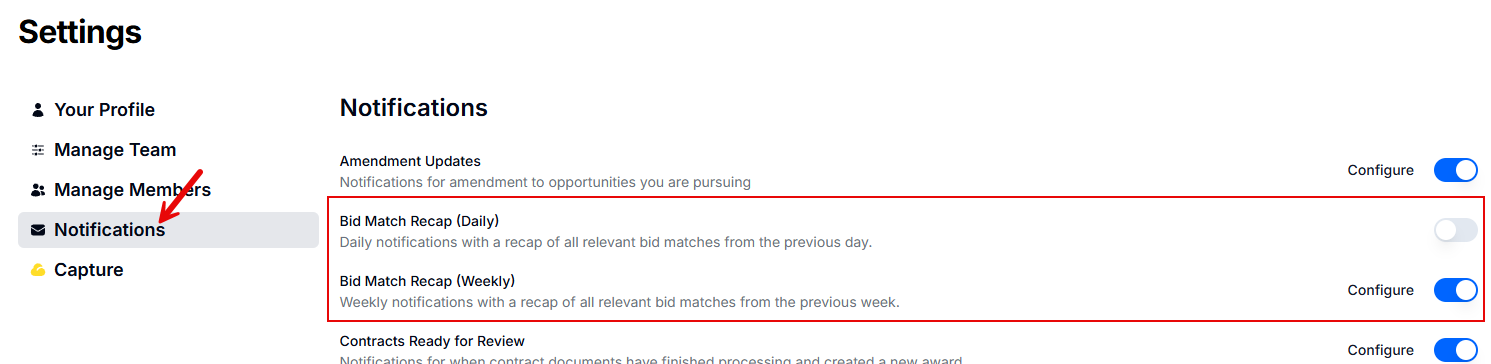
Bookmarks
Bid Match allows you to bookmark opportunities for later viewing. You can bookmark any opportunity by clicking the bookmark icon (.png) ) on the opportunity card.
) on the opportunity card.
.png)
To access your bookmarks, simply click the Bookmarks button in the top left of the Bid Search page.
Dislikes
You can dislike an opportunity to hide it from the opportunities view and search results by clicking the thumbs down icon (.png) ). This will place the opportunity within the Dislikes menu, which is located in the top right of the Bid Match page.
). This will place the opportunity within the Dislikes menu, which is located in the top right of the Bid Match page.
.png)
Adding Opportunities to the Pipeline
A major benefit of the Bid Match is the ability to take an opportunity from the search directly to the Pipeline, so that your team can start working on capture. To do so, simply click the Add to pipeline button on any opportunity card. You can also click the same button within an opportunity to move it to the Pipeline as well!
.png)
Opportunity Records
Ready to start working with opportunities within the Bid Match? Click to learn more about opportunity records!
Sharing Opportunities
You can quickly and easily share opportunities with your team, or even people outside of GovDash using the Share option within an opportunity.
.png)
Within the Share menu, you can copy the link, or use the Email button to email the opportunity details and link using your email client within a few clicks!
.png)
Bid Match Settings
Selecting the Settings gear in the top right of Bid Match will allow you to adjust specific options/search settings, including the ability to include in results opportunities you’ve already added to your Pipeline, Dislikes, or Bookmark lists.
.png)
When an opportunity is already present in your Pipeline, the Add button will change to View in Pipeline, which will take you to the opportunity within your Pipeline.
.png)
FAQ
How does Bid Match determine which opportunities are suitable for my business?
Bid Match analyzes your past performance and uses a recommendation profile based on your NAICS, PSCs, and customers to suggest opportunities.
What steps do I need to take to upload my contracts for Bid Match?
You can refer to the support article provided by GovDash for guidance on uploading your contracts effectively.
Can I filter opportunities by specific sources in Bid Match?
Yes, you can filter opportunities by selecting specific sources from the Source System dropdown in the filters.
What happens when I add an opportunity to my Pipeline?
When you add an opportunity to your Pipeline, any associated documents will automatically download and link to that record.
Is there a way to customize my notification settings for Bid Match?
Yes, you can adjust your notification preferences for Bid Match emails in the GovDash Settings page under Notifications.