Overview
GovDash has the ability to intelligently recognize the documents you upload to the Data Library and provide suggestions for creating new contract records of your past performance. If GovDash detects a new potential contract from your documents, you will see an Awards Ready for Review in the top right of the Contract Cloud along with the number of awards that GovDash has located.
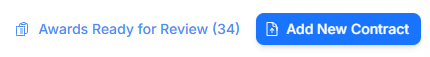
Accessing Suggested Awards
By clicking the Awards Ready for Review button, you will be provided a list of all the contracts GovDash has found from your uploaded Data Library documents.
You can preview the contract that GovDash will create by clicking on the contract title. This will provide you with all of the details pulled from the document, and you can view the reference document by clicking the Documents tab.
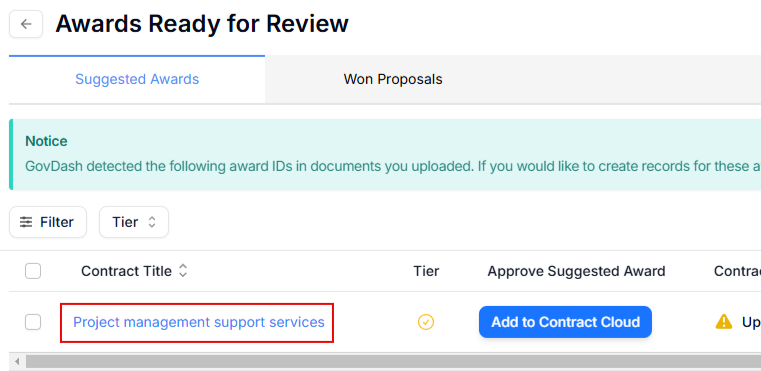
If you approve of the contract being added to your Contract Inventory and past performance within GovDash, click the Add to Contract Cloud button. This will send the contract directly to your inventory.
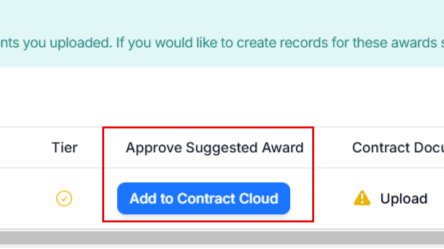
If you'd like to make any edits before adding it to your inventory, click on the contract title, and then the Enable Editing button in the top right to make your edits beforehand. You can always edit this information after adding it to your inventory.
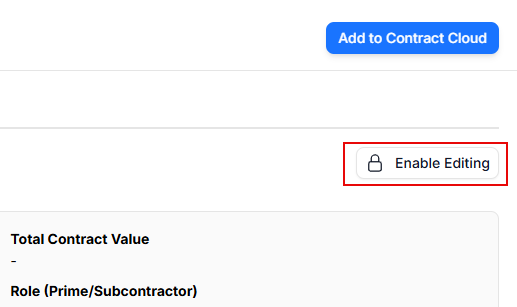
FAQ
What is GovDash's main feature regarding document recognition?
GovDash can intelligently recognize the documents you upload to the Data Library and suggest new contract records based on your past performance.
How can I access the Suggested Awards in GovDash?
You can access the suggested awards by clicking the 'Awards Ready for Review' button in the top right of the Contract Cloud.
Can I edit a contract before adding it to my inventory?
Yes, you can make edits before adding it to your inventory by clicking on the contract title and then the 'Enable Editing' button.
Is it possible to edit contract information after adding it to my inventory?
Yes, you can always edit the contract information after it has been added to your inventory.