Overview
During onboarding, you and your team uploaded contract documents to GovDash to build your initial contract inventory list. We recommend going through your inventory list periodically to make sure you have all of your contract documentation uploaded.
Ensure You Have...
For each contract within GovDash, it's best to have a combination following documents uploaded to each contract record if you have them available:
Main contract document
Performance Work Statement/Statement of Work
Resumes of Personnel (key and assigned)
Winning Proposal Volumes
Status Reports
Deliverables
CPARS
The more information that GovDash has about your contract and the work you performed, the better we'll be able to write to those capabilities in your future proposals, and the better we can match opportunities to your team based on your past performance!
Important - Contract Requirements
Your contracts within GovDash must at least contain the main contract document and PWS/SOW in order to use it as past performance, as without these documents, we cannot create compliant past performance narratives.
Uploading The Main Contract and PWS/SOW Documents
To access the Contract Cloud to manage your contract inventory, click Contract in the GovDash navigation menu.
If you haven't already uploaded the main contract documents to the contract record, or would like to verify that you have uploaded the documents, you can verify this under the Contract Document and PWS/SOW columns in your contract inventory list, which you will find by scrolling to the right in the contract inventory list.
If the main contract document has not been uploaded, you will see a caution symbol with the word Upload next to it.
.png)
To upload these documents, simply click on the Upload button as shown, and GovDash will walk you through uploading the main contract document, the PWS/SOW, and any additional documents you want to include.
Past Performance Tiers
Depending on the types and quality of documentation uploaded to your contracts, GovDash will assign a tier to your contract record; compliant, limited, or incomplete.
.png)
Uploading Supporting/Modification Documents
Once you have your main contract documents uploaded, we highly recommend uploading supporting documents like contract modifications, resumes, status reports, deliverables, CPARs, etc. so that GovDash has the best foundation for writing content, capability matching, and more.
To upload supporting documentation to any contract, start by clicking on the contract title in your contract inventory list.
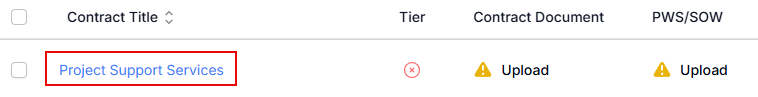
Next, click the Attach Documents button located in the top right of the contract record screen.

To upload files from your computer to the contract record, click Upload, and then you can drag and drop your files, or click to browse your local computer. You may also attach documents from your Data Library and SharePoint.
.png)
Once your files are selected, click Confirm, and GovDash will upload your supporting documentation directly to the contract. This will update your contract details, as well as the past performance description written for this contract.
Contract Modifications .png)
GovDash keeps every contract modification linked to the contract, making sure operations, finance, and compliance are all working from the same, current version of reality. Each modification is broken out with full details on what has changed, along with a document preview with the highlighted changes.
Automatic Modification Processing
GovDash will automatically scan documents attached to a contract award for modification details. We use the following rules to determine if a document contains modification details:
The assigned document type is Amendment/Modification
The document contains a Modification Number
These are both requirements for GovDash to create a contract modification automatically from an uploaded document.
Supported Fields for Modification Updates
The following fields are currently supported for modification updates, meaning GovDash will be able to extract and provide recommendations for these fields:
Period of Performance Start and End Dates
Place of Performance
Obligated Amount
CLINs
Reviewing Changes
Once you have uploaded a contract modification and GovDash has successfully processed it, you will then need to review the changes using the Review button before they are applied to the contract.
.png)
GovDash will provide you with a list of all recorded changes and the ability to approve or reject the change, along with a document preview with highlighted changes and modification terms for your review.
.png)
Once the changes are approved, they will automatically apply to the main contract details in the Overview tab, ensuring that the record is kept fully up to date and compliant.
Manually Creating Modifications
You can also manually create a contract modification by selecting the Create Modification button on the Modifications tab. When manually creating modifications, it is intended for you to make the adjustments (if applicable) on the main Overview tab manually, and then document the changes in the modification entry screen along with uploading the supporting documentation.
Task Areas .png)
If the PWS/SOW document you’ve uploaded and marked as the original document contains task requirements for the contract, GovDash will automatically extract these (complete with their structure within the document) and display them for your review within the Task Areas tab.
.png)
As shown above, the heading number1 and level is extracted and maintained along with the task area name2 and fully extracted description3. GovDash will automatically assign who performed/will perform the work4, which can be changed or removed through the drop down, and bulk assignment/removal options are available when selecting task areas and using the action bar at the bottom of the page5. This company list is maintained in the Data Library, where you can add new companies as needed. You may manually create task areas6 from this page as well.
When clicking on the task area title, you will be shown directly within the document preview where this task area was extracted from.
.png)
Do changes here to the company that performed the work impact the proposals that I generate?
Currently the company assignment to task areas is limited to this page, but this information will impact proposal content in future releases.
Suggested Documents
If GovDash detects a contract number or contract details within one of your Data Library documents that matches a contract in your Contract Inventory, you can link that document to the contract with the click of a button!
GovDash will display alerts for documents it has found that reference awards in your contract inventory, which you can then click to verify. This is found under the Suggested Document(s) Referencing Award header of your existing contracts.
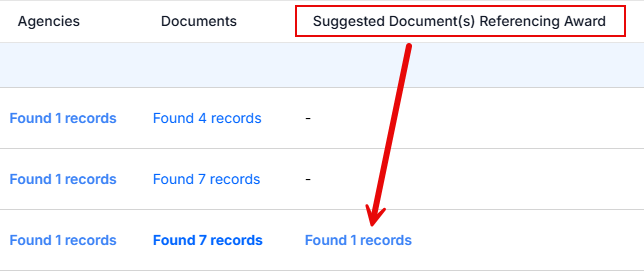
After clicking on the link, GovDash will display the document is has located, where it was uploaded, and when it was uploaded. You can view the document by clicking the Title link, and if you approve of linking the document, simply click Add Document to associate it with the contract.
.png)
You can also view any suggested documents within the contract by going to the Documents tab of the contract, and clicking Suggested Documents. You can add any documents that are shown quickly and easily by clicking Add Document for the document you want to add/link.
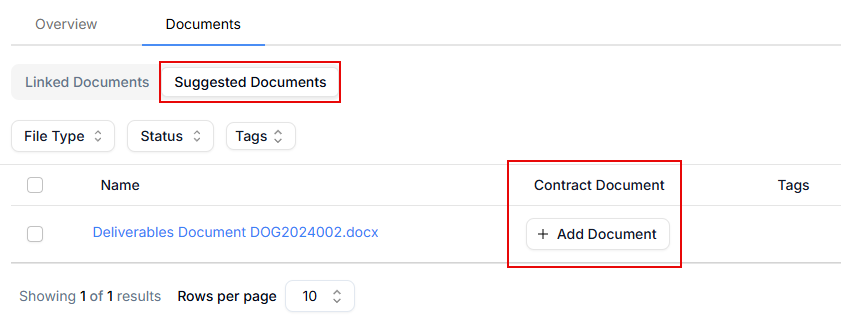
Editing Your Contract Details
If you'd like to make any edits to your contracts after uploading all of your documentation, you can easily edit your contracts by clicking into any of the fields within a contract record.
.png)
From here, you can edit things like your contract names, award values, contract numbers, your role, period of performance dates, and more.
You can make edits at any time in the future, and we recommend periodically reviewing your contracts within GovDash to ensure all of your documents are up to date.
Adjusting Document Types
Replacing Contract or PWS/SOW Documents
To designate a document as the contract or PWS/SOW, ensure you have uploaded the file and then click on the three-dot action menu on the right-hand side of the document list. A new context menu will appear, which will allow you to designate the file as the Original Document.
.png)
In the pop-up menu, choose the option that aligns with the document (either PWS/SOW, or contract award).
GovDash will then reprocess the file and provide Suggested Edits for any changes with the new document(s). You can keep the previous documents attached to the contract, or you can disconnect them from the contract. Disconnected documents are still kept in your Data Library, but will no longer be attached to the contract or be used when referencing this contract as past performance.
.png)
Changing Document Types
At any time, you can change the document type for any document by selecting the drop down next to the file name and change the type within the list. This ensures that GovDash properly identifies what type of document is associated and understands its context and how it can be used throughout GovDash. For more information on how GovDash utilizes these document types, see our support article here.
.png)
CLINs
CLINs are extracted from your primary contract documents (contract award summary and PWS/SOW document types) and displayed within the CLINs tab.
.png)
Primary Contract Types
.png)
CLINs tab
Deleting Contracts
Deleting contracts can be done manually or in bulk. Using the Contract Inventory main page, you can select the boxes on the left of your contract titles to select contracts and delete in bulk using the black action bar that appears at the bottom of your screen.
.png)
You may also delete using the Delete Award button within your individual contract views in the top right.
.png)
What happens after I delete my contract?
Deleting your contract from your Contract Cloud will only remove its presence within the Contract Cloud and will not delete the associated documents from your Data Library. If you’d like to fully remove the contract and the documents, please ensure you’re deleting the contract from the Contract Cloud and the documents from the Data Library
Disconnecting Documents From Contracts
To disconnect documents from a specific contract, within the Documents tab in your contract, click the three-dot action menu on the right and choose Disconnect from the menu.
.png)
Disconnecting the document only removes it from the contract record and does not delete it from your Data Library. The document will still be available for GovDash to use, it just will not be associated with that contract.
FAQ
What types of documents can enhance my contract record in GovDash?
Enhancing your contract record can be achieved by uploading documents such as resumes, status reports, deliverables, and CPARS.
How can I verify if my main contract documents are uploaded?
You can verify the upload status of your main contract documents by checking the Contract Document and PWS/SOW columns in your contract inventory list.
What happens if I find a suggested document related to my contract?
If you find a suggested document, you can link it to your contract by clicking the Add Document option after verifying its relevance.
Is it possible to upload multiple documents at once to a contract?
Yes, you can upload multiple documents at once by dragging and dropping files or browsing your local computer during the upload process.
Why is it beneficial to keep my contract details updated in GovDash?
Keeping your contract details updated ensures that GovDash can provide accurate content writing and better match opportunities based on your current capabilities.